Google Analytic
Google Analytic is a tool and served by Google which helps to track, to keep an eye on your every visitor. It is easily usable in every platform either Blogger, Wordpress or any language like PHP, Html etc...You can track any visitor's Live location, see that which page is being visited, know the time which your user have spent on your Website which will be very useful for your marketing campaigns.
You can analyse the
- Bounce rate
- Traffic Sources
- Location
- Active session
- Either the Visitor is returning or unique
- To which page he moves to
- How much time he/she is spending
- Total Visitors per day
- Total page views per day
How to add Google Analytic in Blogger?
If you want to add Google Analytic in Blogger then Please follow me Step By Step with pictures references.
- Goto here > Google Analytics
- Now create an account there by clicking on Sign Up
- After Signup, copy the code as given in picture
- Now go to Blogger dashboard
- Go to Blogger>> Settings>> Others
- Paste the copied code as give in Picture below
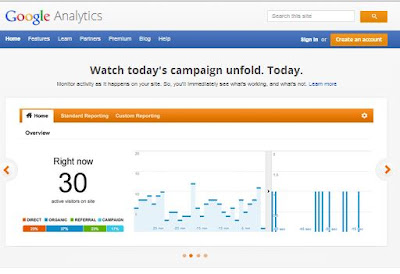


0 comments:
Post a Comment