If you are having some problems with your old DNS addresses then don't worry you can change it easily with simple Steps.
How to Change the DNS settings of Computer?
Steps:
- First of All get the latest DNS addresses from here. Copy then in any notepad etc.
- Now Goto the the "Control Panel" of computer
- Click on the "View network status and tasks"
- After this goto the "Change adapter settings"
- And now goto the Properties of your running network
- Now click on the "Internet Protocol Version 4 (TCP/IPv4) and Click on the Properties
- At last click check the function " Use the following DNS addresses" and paste the copied DNS address. Press OK button.
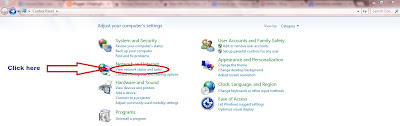

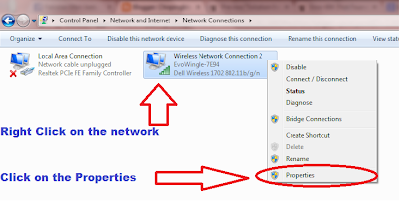
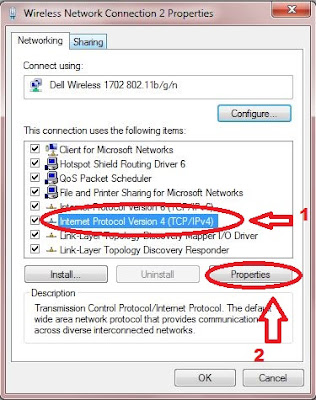

0 comments:
Post a Comment