What is Google+?
Google+ is a Social Network provided by Google Inc. It has a great increment in users which also increasing day by day. As we know that Google is serving everywhere on Internet in everything so Google+ is more reliable there as compared to other platforms like Facebook and twitter, take Blogger.com as an Example, if you integrate Google+ with Blogger, then It will automatically show your updated posts on your Google+ profile. There are many other amazing features of Google+ which others don't have, I'll surely discuss in my next posts but today my Topic is "How to add Simple Google+ button in Blogger?" mostly known as "+1 Button". Just follow the simple steps below to know how to add +1 button in Blogger.How to add +1 Button in Blogger?
Step 1
Goto your Blogger account, Sign In to your Blogger and chose the blog in which you want to add +1 button.Step 2
Click on Layout in left sidebar, as described below in Picture.Step 3
Now click on "Add a Gadget" where you want to add the gadget.Step 4
As this +1 Button widget has given officially by Blogger so you can find easily in the list as given below. Click on thatStep 5
After opening the widget you can configure your +1 Button as you wish according to your Blog.Hope you liked this tutorial. Please Like my Facebook Page and subscribe my Feeds for further updates. Thanks

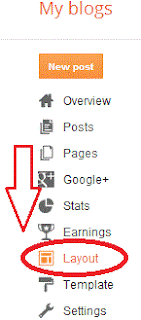



0 comments:
Post a Comment